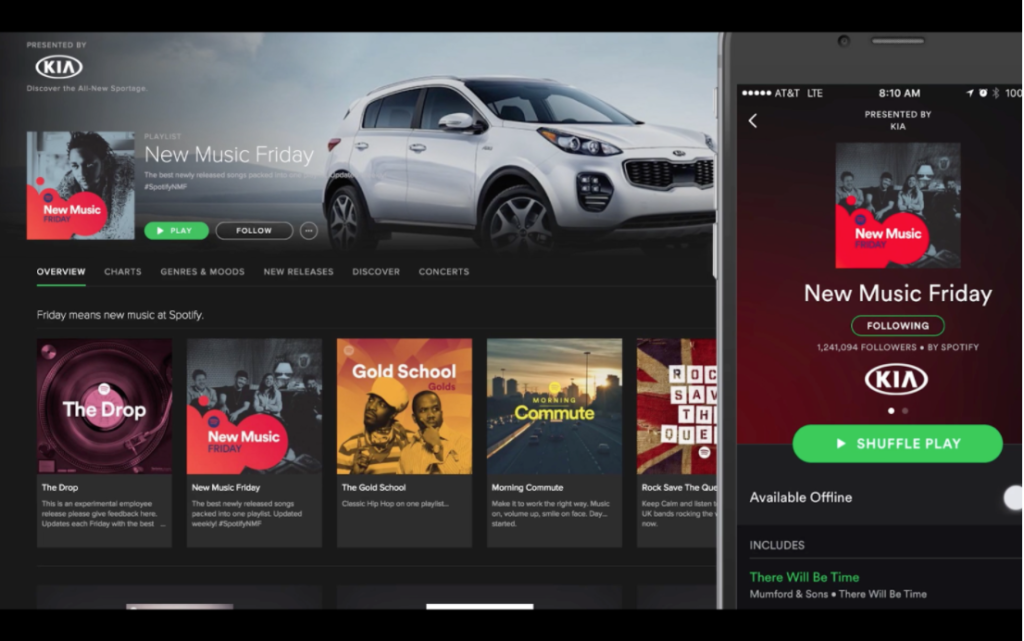When it comes to developing a social media strategy, there is one platform that has a number of benefits, however is rarely thought of or integrated: Spotify.
Anyone who has been following digital trends over the past five years can tell you that media streaming is on the rise, with platforms like Netflix and Spotify leading the movie and music streaming industries respectively.
In Spotify’s 2019 revenue report, the company claims that 10% of its total revenue comes from advertising and the other 90% coming from subscription fees. As of 2020, Spotify has over 217 million active users with 100 million of those members on a premium, ad-free subscription. However, that leaves over half of these users eligible to receive your ads. With the average user spending over 25 hours a month streaming music, that is a ton of opportunity for high quality impressions!
Ad Types
Spotify offers a number of different ad formats advertisers can experiment with. Let’s jump in, and break them down;
Audio: The classic Spotify ad. If you have used the free version of Spotify you are likely very familiar with this one. This ad plays after the listener’s song ends and can be a maximum of 30 seconds in length. To accompany the audio, a clickable photo is displayed through the duration of the ad. This photo can be linked to your website or wherever else you would like to direct traffic.
Video: Advertisers have a couple of options when it comes to video ads on Spotify, including sponsored sessions and takeovers.
Sponsored session – This ad is only available to display at the beginning of the user’s session and allows the listener to enjoy 30 minutes of ad-free listening. While this may seem like a downside, it also ensures that your ad has optimal visibility and eliminates competition.
Takeover – A takeover video is very similar to an audio ad in the sense that it is served between songs. However, this format only plays when the listener is physically on the Spotify app, guaranteeing an impression.
Podcast: A new ad format to Spotify, but an incredibly lucrative one. If you are familiar with dynamic ad insertion on GoogleAds, this technology is very similar. This new technology allows Spotify to seamlessly integrate your ad into a podcast based on the users data and your targeting setting (which we will get into soon).
Basically, since the same podcast could be listened to by multiple audiences, (or the same user listens to multiple different podcasts), this helps ensure your ad is only being shown to your intended audiences! Pretty neat, huh? To learn more about how this works, check out Spotify’s announcement.
Display:
Overlay – Again, this ad is only served when the user physically returns to the Spotify app. Designed for viewability, it is clickable, allowing an advertiser to direct traffic to their website.
Homepage takeover – This display type is only on desktop and stays on the Spotify homepage for 24 hours. It is clickable and has the ability to support rich media allowing for an interactive user experience.
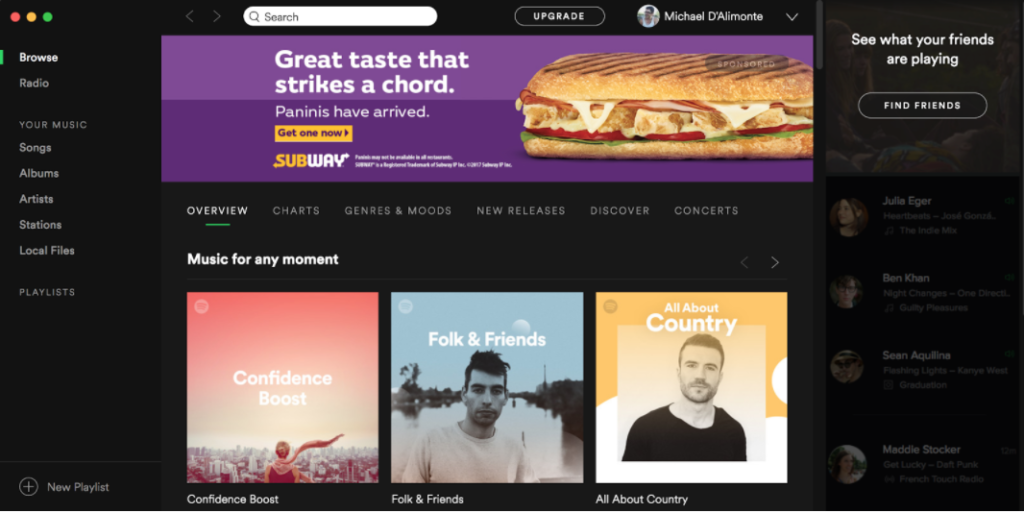
Leaderboard – Shown for 30 seconds, this display ad format acts exactly like a banner ad on a YouTube video.
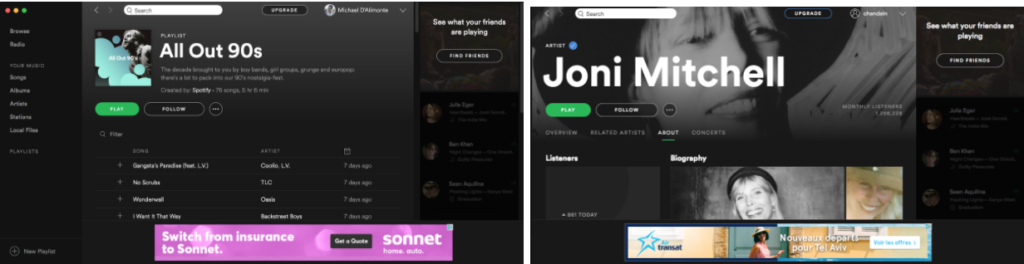
Sponsored Playlist: – With this ad format, advertisers have the ability to sponsor a Spotify curated playlist. Spotify has a number of curated playlists with millions of listeners a day. Some examples of Spotify playlists include; New Music Friday, Power Workout, Brian Food and many more!
Targeting
There are a number of ways advertisers are able to target their advertisements using Spotify. Similar to advertising on any social media platform, Spotify has the ability to target users on characteristics like age, gender, location, platform, and interests.
Interest targeting is unique on Spotify however, as users are not asked for this kind of information on their profile. Instead, Spotify estimates the user’s interests based on their streaming history. For example, someone interested in fitness might listen to the aforementioned “Power Workout” or other workout related playlists. On the other hand, someone interested in tech might listen to technology podcasts or stream their music on emerging platforms, like smart TVs on consoles.
There are also some targeting strategies that are unique to Spotify such as genre, fan base, and real-time context. Let’s take a quick look at each.
- Genre: There are over 25 different genres of music on Spotify. This targeting option allows you to specifically deliver your message on the one you select.
- Fan Base: Target known fans of a specific artist or similar artists based on Spotify’s streaming data.
- Real-Time Context: Reach people who are listening to music that is tailored to specific activities, moments or moods. Some of the available real-time contests are; Chill, Dinner, Study, Travel, and more.
A number of studies have shown that our taste in music can actually show a lot about our interests, behaviours and the way an individual processes information. With this in mind, targeting on Spotify is incredibly important in ensuring that your message is being delivered to the right audiences.
Additional Benefits
Recognizing that many advertisers, particularly freelancers, will be new to audio ads and not have the ability to record them themselves, Spotify offers a free voice-over tool. All you have to do is submit your ad with a script as well as pick a voice actor and background track. You can either upload your own background track or choose from Spotify’s list. Spotify will then work with the voice actor and produce your professional audio ad free of charge! Within two business days, you will receive back your ad for review before you publish it.
What Do I Need To Make a Spotify Ad
You may be thinking, “I can’t believe I have been missing out on all the opportunities that come from Spotify advertising, I need to start right now!” Well, we’ve got you covered. Here are the updated specs for Spotify ads:
Audio – Length: 30 seconds or less, file types: WAV, MP3, OGG Max. le size: 1MB Audio: WAV – 16-bit 44.1 kHz MP3, at least 192 kbps RMS normalized to -14 dBFS Peak normalized to -0.2 dBFS
Companion image – Dimensions: 640 × 640 pixels, file type: JPEG or PNG Max. le size: 200KB
According to Spotify, audio ads increase ad recall over traditional display ads by up to 24%, making the platform a lucrative platform for marketers on which to show their ads. When it comes to ad delivery, Spotify tries to seamlessly integrate the ad into a user’s listening session, not interrupt it.
Need help making your own audio ad and do not want to leave it up to Spotify’s voice over tool? Are you interested in trying Spotify out but are unsure of how to integrate it into your campaign? No problem! We at adHOME would be happy to help! Give us a call [(519) 672-9090] or send us an email [info@adhome.com]. Our team will work with you to set-up a Spotify advertising account, strategize an integrated media plan, as well as produce engaging creatives for your next campaign.